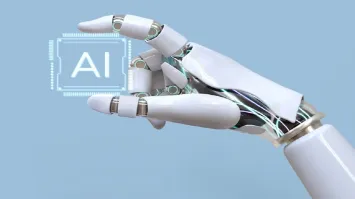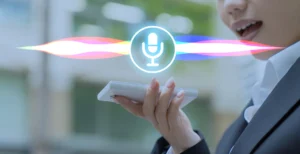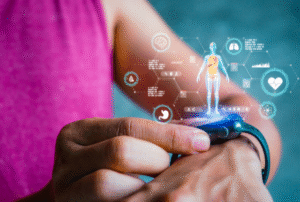Artificial intelligence (AI) is no longer just a buzzword but an essential part of how we work, communicate, and plan our daily lives. AI tools are no longer just for high-tech applications but are becoming practical tools that everyone can use to improve their efficiency. Whether you’re a student, professional, individual, or entrepreneur, these tools can help you save time, stay focused, and complete tasks faster. AI is gradually becoming your personal assistant, working quietly in the background to help you get more done in less time. It can perform tasks such as scheduling meetings, writing emails, and summarizing papers.
AI Helps you Manage Your Tasks Better
It can be a real challenge to keep track of your to-do list when your goals are constantly changing. Today, task management apps with AI can help users stay on track by intelligently sorting, organizing, and even predicting which tasks need to be completed next. These tools can sort tasks by due date, time needed, and past usage. AI helps you avoid stress by setting reasonable daily goals for you based on your daily work style. Some apps even remind you at the best time to give you a little motivation to stay on task. This makes your workflow more organized, you don’t miss anything, and the important work always comes first.
Making Writing and Communicating Easier
AI writing assistants have changed the way people write letters, reports, social media posts, and content. Grammar checkers, sentence reformulators, and email idea generators are just a few of the many tools that can help you write faster. In addition, these tools can check your grammar and writing style to ensure that your message is clear and professional. AI can offer suggestions and help you save time and stress, whether you need to write a thorough proposal or respond to an email quickly. This support is especially useful for non-English speakers, as it can give them real-time feedback and revisions, making them more confident and easier to communicate with.
AI for Scheduling and Calendar Management
Planning meetings and schedules can be time-consuming and tedious, especially when multiple people are involved. Today, AI scheduling tools can simplify scheduling by looking at your calendar, suggesting the best time to meet, and even automatically sending out invites. Some tools learn your habits and preferences, such as when you’re most productive or how long you want a meeting to last, and then make suggestions based on that information. AI can adjust a meeting time without requiring human intervention. When AI takes over the coordination of your plans, you can focus on more important work and spend less time planning meetings.
Use AI Tools to Reduce Distractions
Distraction is one of the worst things about work, but AI tools can help you manage it better. There are apps that use AI to monitor how you use technology, identify patterns, and gently remind you when you’re going off schedule. Depending on how you set your focus, some tools can block confusing websites or limit your social media use at work. Some tools tell you when to take a break based on how long you’ve been concentrating and how much work you’re doing. These subtle and smart changes can help you focus on important tasks and turn short bursts of deep focus into productive work time.
Make Information Management Easier
AI tools can assist us in sorting, organizing, and processing the vast amount of information we have today. AI summarization tools can break down long texts into key points, saving you hours of reading time. This method works for news articles, research papers, meeting notes, and online content. Note-taking apps that use AI can also organize your thoughts, highlight important topics, and suggest how ideas relate to each other. This feature helps you find your thoughts clearly and easily. You can find the information you need quickly and clearly without spending time sifting through a large amount of data.
Conclusion
AI tools are becoming increasingly indispensable for anyone who wants to get more done every day. They’re more than just toys or tools; they’re powerful assistants that make it easier to track information, communicate, plan, focus, learn, and get things done. AI takes the hassle out of repetitive tasks, so you can focus on what matters most. It reduces stress, prevents burnout, and helps you grow both personally and professionally. If you’re looking to learn, work from home, manage a team, or start a business, there’s likely an AI tool out there that can help you. The more you use these tools, the more you’ll see how they can make your day easier and help you get more done. Using AI to get things done isn’t just a way to keep up with technology; it’s a way to reach your full potential in a rapidly changing world.
FAQs
1. What AI tools are out there to get work done?
AI productivity tools are software that uses AI technology to help you track your work, plan, focus, write content, view data, and more. These tools are designed to make everyday tasks faster and more efficient.
2. Are AI tools difficult to use?
Most AI productivity tools are simple to use and don’t require much technical knowledge. Many tools are simple to use and can be added to the apps and websites you use every day.
3. Do I have to pay for AI tools to get my work done?
Some AI tools are free, while others require payment for additional features. For those who need more advanced features, we offer paid subscriptions, while many tools have free versions that are suitable for average users.
4. Do AI tools help you focus and track time?
Yes, many AI tools track your activity, detect distractions, and offer ways to help you improve your focus. Some tools can even block distractions or remind you when to take a break, based on your productivity.
5. Can you use AI tools for your work without risking harm?
Reliable AI tools put the privacy and data protection of users first. Always read the privacy policy and choose a reliable platform when processing private data or material related to your work.